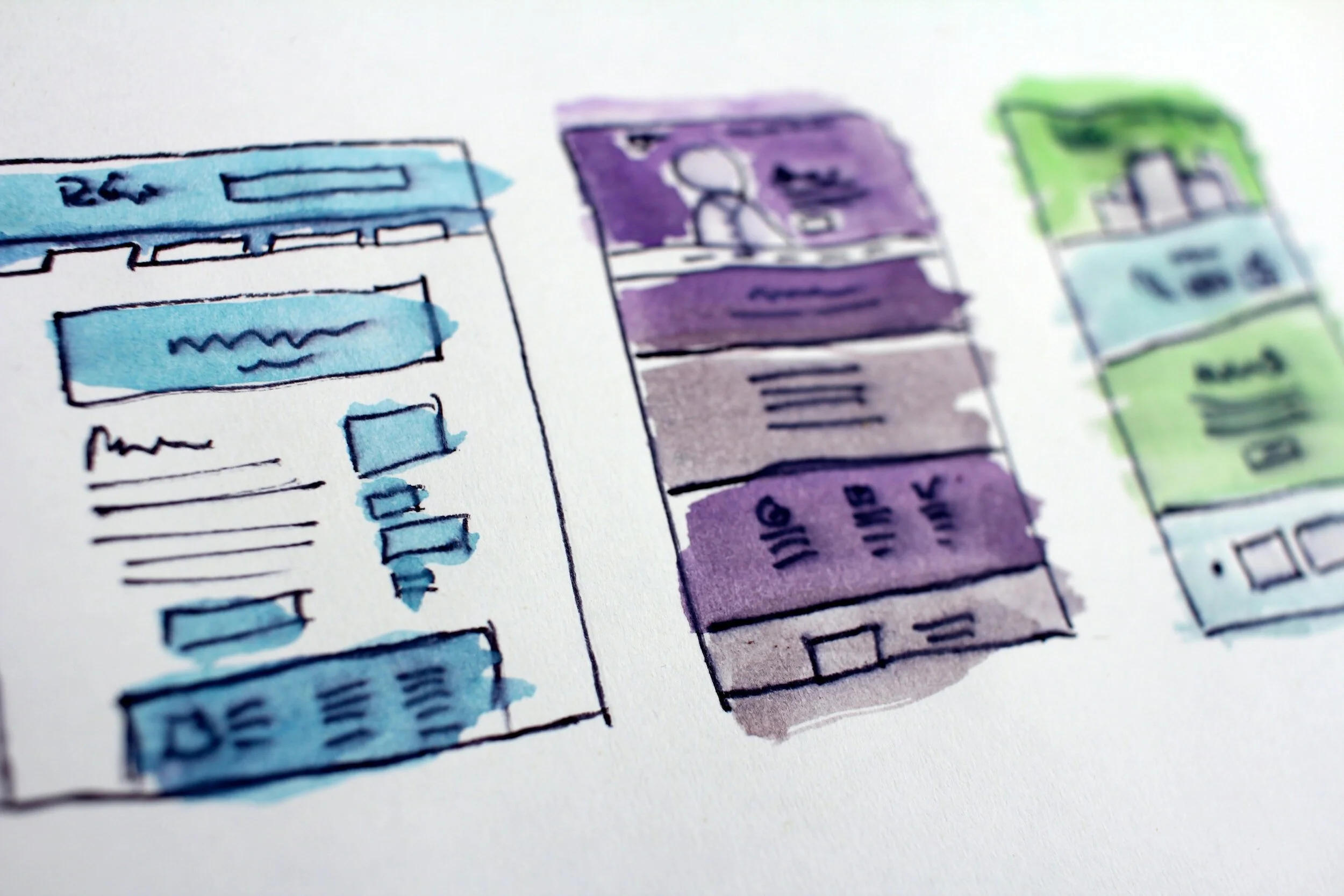Top HTML/CSS-only Project Ideas for beginners
Learning to code is like mastering a new language. The more you practice, the better you get at it. As someone who started as a Marketing Assistant and transitioned into a full-time SEO role, I've realised the importance of keeping my HTML and CSS skills sharp. If you're in a similar boat or are just starting out, this article is for you. I've compiled a list of HTML and CSS-only project ideas that are perfect for beginners. No JavaScript, no complications—just pure HTML and CSS fun!
I am currently a full-time SEO, and I haven’t had time to properly practice my coding skills. Which means I keep forgetting every tricky part of coding. So here’s where projects come in handy. I learned a lot from failing the #30DaysofCode challenge, and one of the issues was that I didn't start with a plan.
Blog post layout
What you’ll learn
Paragraphs, headings, lists, images, and basic layout
Project description
Create a basic blog post layout using only HTML and CSS. This is a perfect way to exercise paragraphs, headings, lists, implementing images, and making a basic layout. And bringing everything together with some simple CSS.
Tips
Use semantic HTML tags like <article> and <section> for better SEO.
Experiment with CSS properties like font-size, line-height, and margin to improve readability.
Blog Landing page layout
What you’ll learn
Responsive design, columns, and mobile-first approach
Project Description
Create a simple landing page for a list of fictional blogs. Think about how you want to display these - as a compact vertical list, as columns, or as big blogs with excerpts? Whatever you pick, don’t forget that we live in a mobile-first world, so it needs to flow nicely on mobile devices!
Tips
Use CSS Flexbox or Grid for creating responsive layouts.
Implement media queries to adapt the design for different screen sizes.
Recreate a homepage of a website you love
What you’ll learn
Layout, images, internal linking, user journey, UX
Project Description
Pick a site you know and love and then try to recreate it from scratch. You can use their images, as long as you make sure you don’t infringe on any copyright laws and don’t post the site and say it’s an original idea - as long as you mention it’s a code copy of it, you should be fine. But please check the applicable laws first. My advice is to ignore any top menus or interactive content, especially if you’re new at HTML/CSS coding.
Tips
Use Chrome DevTools to inspect elements and understand how the original site was built.
Always give credit and mention that it's a code copy to avoid legal issues.
Create an online portfolio/CV
What You’ll Learn
Lists, headings, layouts, font styles, and sizes
Project Description
Transform your CV into an HTML page or imagine what a CV would look like for your favorite TV character. This project will help you practice using lists, headings, and layouts while also giving you a chance to experiment with different font styles and sizes.
Tips
Use semantic HTML tags like <header> and <footer> to structure your CV.
Utilize CSS properties like font-family and font-weight to make your CV stand out.
Create an About Us page
What You’ll Learn
Columns, images, layouts, and fonts
Project Description
Create an "About Us" page for your workplace or school. You can also pick a project or brand close to your heart and create a practice page for them. This project will strengthen your skills in working with columns, images, layouts, and fonts.
Tips
For a challenge, try using CSS Grid or Flexbox to create responsive columns.
Use high-quality images and optimise them for faster loading times.
Create a page for your favourite artist
What You’ll Learn
Text formatting, images, research skills
Project Description
What could be more enjoyable than creating an HTML page dedicated to an artist you admire? This project allows you to practice layouts, research, and formatting text.
Tips
Add CSS styles to make your page more visually appealing.
Keep this page and update it every few weeks, after you learn more CSS concepts.
Design a table
What You’ll Learn
Mobile responsiveness, table layouts for different devices, in-line HTML, use classes
Project Description
Yes, I am talking about creating an HTML table from scratch. None of that modern table creation code. Every coder must go through this rite of passage where they painstakingly write <tr> after <tr> after <tr>… This is not the correct way tables are made in modern times, but it will make you think about layouts and teach you how to use CSS effectively.
Tips
Think about this table as an Excel table and try to recreate that.
Create a landing page for your favourite product
What You’ll Learn
Page layout, user journey, persuasive copywriting, responsive design
Project Description
Think of your favourite product - it can be something as simple as your toothpaste brand. Make a landing page for your product - what information would you need to know before deciding to buy that item? This is the perfect opportunity to combine images, text, responsive layouts, and even product information tables.
Tips
Start with a wireframe
Write persuasive copy
Focus on responsive design
Design a calendar
What You’ll Learn
Responsive design and layout management
Project Description
This is a project I love to use to deepen my design and layout skills. On a phone, a calendar is one of the most important features, and it needs to offer a lot of useful information in a limited amount of space. On a desktop, there’s more space to work with, but it can’t be crowded. For a challenge, use HTML and CSS only and make it fully responsive and different on mobile vs desktop. Do not use basic old-school html tables.
Tips
Make the calendar fully responsive using media queries.
Experiment with CSS properties like border and padding to style your calendar cells.
Create informational banners for the top of a web page
What you’ll learn
Responsive Design, CSS styling, internal linking
Project Description
Create 2 side-by-side (desktop) and stacked (mobile) banners that convey some information to the customer. Think of stuff like "free delivery" or "50% off". You don't need to create a whole page, just the banners. Play around with styles and colours.
Tips
Think about how much space these banners will take up on mobile - you don’t want these to cover the whole above-the-fold space.
Design different buttons
What you’ll learn
CSS styling, hover effects, and accessibility
Project Description
Create a variety of buttons that could be used in different situations on a website. Experiment with colours, shapes, and sizes to make each button unique. Don’t forget about hover effects.
Tips
Use CSS transitions to add hover effects that make the buttons more interactive.
Ensure that your buttons are accessible by adding appropriate ARIA labels. Read more about accessibility in my guide to web accessibility here.
Create different shapes by testing the limits of CSS
What you’ll learn
Advanced CSS properties, pseudo-elements
Project Description
Challenge yourself to create various shapes using only CSS. Start with simple shapes like rectangles and circles, and then move on to more complex figures like stars or polygons.
Tips
Use CSS pseudo-elements like ::before and ::after to create complex shapes.
Experiment with CSS properties like border-radius, clip-path, and transform to achieve the desired shapes.
Redesign a section from a site
What you’ll learn
Critical analysis, layout design, CSS styling, wireframing
Project Description
Choose a section from a website that you think could be improved. Redesign it using HTML and CSS to make it more user-friendly or aesthetically pleasing.
Tips
Use browser developer tools to inspect the original site and understand its structure.
Apply CSS Grid or Flexbox for a more responsive and organised layout.
Create the most interactive page on the web
What you’ll learn
Everything - CSS transitions, hover states, accordions
Project Description
The point of this HTML/CSS-only project is to test the limits of everything you know by creating a highly interactive web page. This page doesn’t have to look good. It just needs to be functional. Use everything you’ve learned - from hover states, to accordions, to CSS transitions.
Tips
Use CSS transitions and transforms to add interactive animations.
Experiment with hover states and focus states to make elements respond to user interaction.
Create a page with inline CSS
What you’ll learn
Understanding the limitations and use-cases of inline CSS
Project Description
Create a page using only inline CSS. You can even take the design of one of the previous projects on this list. That’s how you’ll learn to truly appreciate stylesheets.
Tips
Use this project to appreciate the power and organization that external stylesheets offer.
Understand when inline CSS is necessary, such as for email templates where external stylesheets are not supported.
I hope these easy HTML/CSS only tasks for beginners help you expand your coding knowledge. Happy coding!